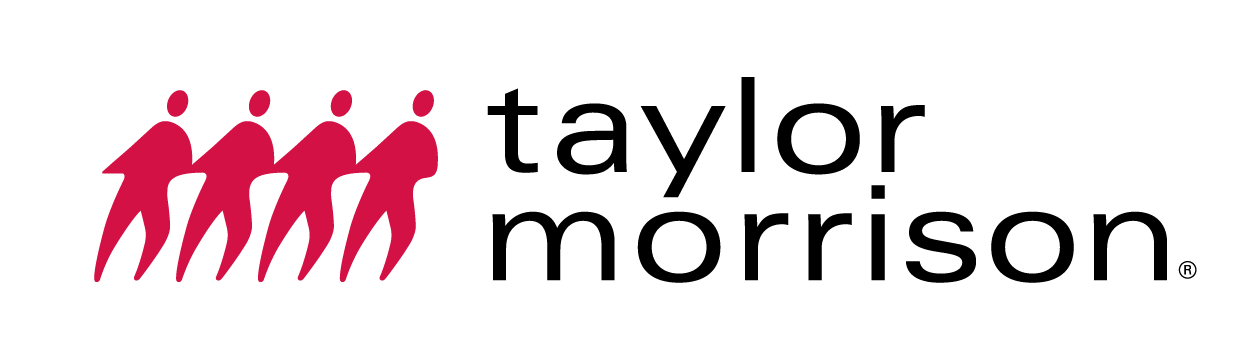Few things have been as revolutionary as Apple’s iPod and iPhone, but when the team leader for those products moves on to developing something else at the company he founded, then you know something amazing will soon follow. That thing is the Nest thermostat.
If you love state-of-the-art technology and simplicity, this is the product for you. Visit the Nest website at www.nest.com or you can find the thermostat at your local Lowes Home Improvement store. You may be asking “What makes this product so great?” The answer is simple, the Nest is a learning thermostat that allows you to control the temperature of your home from any smart device or web connected computer, anywhere in the world. And to top it off, it is super easy to use.
Meet Nest:
First off, when you unbox the Nest, you can see the care and quality in the packaging. It reminded me of any Apple product or Bose product. Well packed, covered in plastic and everything you need is included, all the way down to a leveling bubble built into the wall mount unit and the included screwdriver kit. These guys thought of everything.

Current programmable thermostats can be challenging to set up and program correctly. With the Nest thermostat, you connect the wires, attach the control wheel and let it run. It learns what you like over the next week or so. It senses when you are home and away. It learns how you adjust the temp during your time at home and helps make those adjustments and sets a schedule automatically based on how you live. And it sends you a monthly energy report detailing how Nest performed and when you saved energy.
Here is my most recent Nest report.

The Installation
Graphically this unit is stunning and simple to use. There are no buttons to push, no hidden panels to open. All you have is a simple, round dial on your wall that wakes up and recognizes when you approach. Installation is a breeze and it took me less than 30 minutes to install the two units in my home. I turned off the power to the AC/heating system and removed the old thermostat and unplugged the wires. In the instructions you will find a set of stickers to identify the wires you are removing. Be sure to put these on and visit the URL listed in the instructions to watch an installation video if you would like step by step video directions. One suggestion to make life easy when you do the installation is towrap the bundle of wires around a pencil and that will keep them from falling back into the wall. Trust me, from experience, that little trick is great.
Take the round wall plate and mount it to the wall with the included hardware and screwdriver tool. Then connect the wires and attach the Nest to the plate and you are ready to turn the power back on and set up the Nest thermostat.
Power On:
Nest integrates with your wireless network to allow for internet control. If you do not have a wireless network, no problem, you still can use the Nest unit and all the learning functionality, you just will not be able to control the device remotely. If you have children, who love to play with your thermostat, no problem. Simply select the lock function, set the minimum and maximum range for the unit and then it is locked and you do not have to worry about coming home to find the AC unit throwing snowballs in July.
Best of all, set up the web access and your iPhone/iPad access and when you leave for your summer vacation you can set the temp up as you walk out the door and tell Nest that you are away. Then, just before you take off for your flight home, log in and set the temperature down to the desired level. While you fly home, Nest is cooling your house and you will walk back into a home that feels lived in, not one that feels like a sauna. Take a look at the picture of my iPhone and you can see how simple the interface is for controlling your Nest thermostats from a mobile device. You can see both of my AC units and by touching the blue circle, you are able to increase or decrease the temperature or you can turn the unit on/off or from heat to cold. I really like extremely simple user interfaces like this.
The Nest is the perfect thermostat for your home. The simple yet elegant design, its ease of use and features make this a product that anyone buying a new home or replacing a thermostat should consider using. It does cost more than a standard, programmable thermostat, but the benefits outweigh the extra cost and if you are a techie, like me, you will love the control this unit gives you.